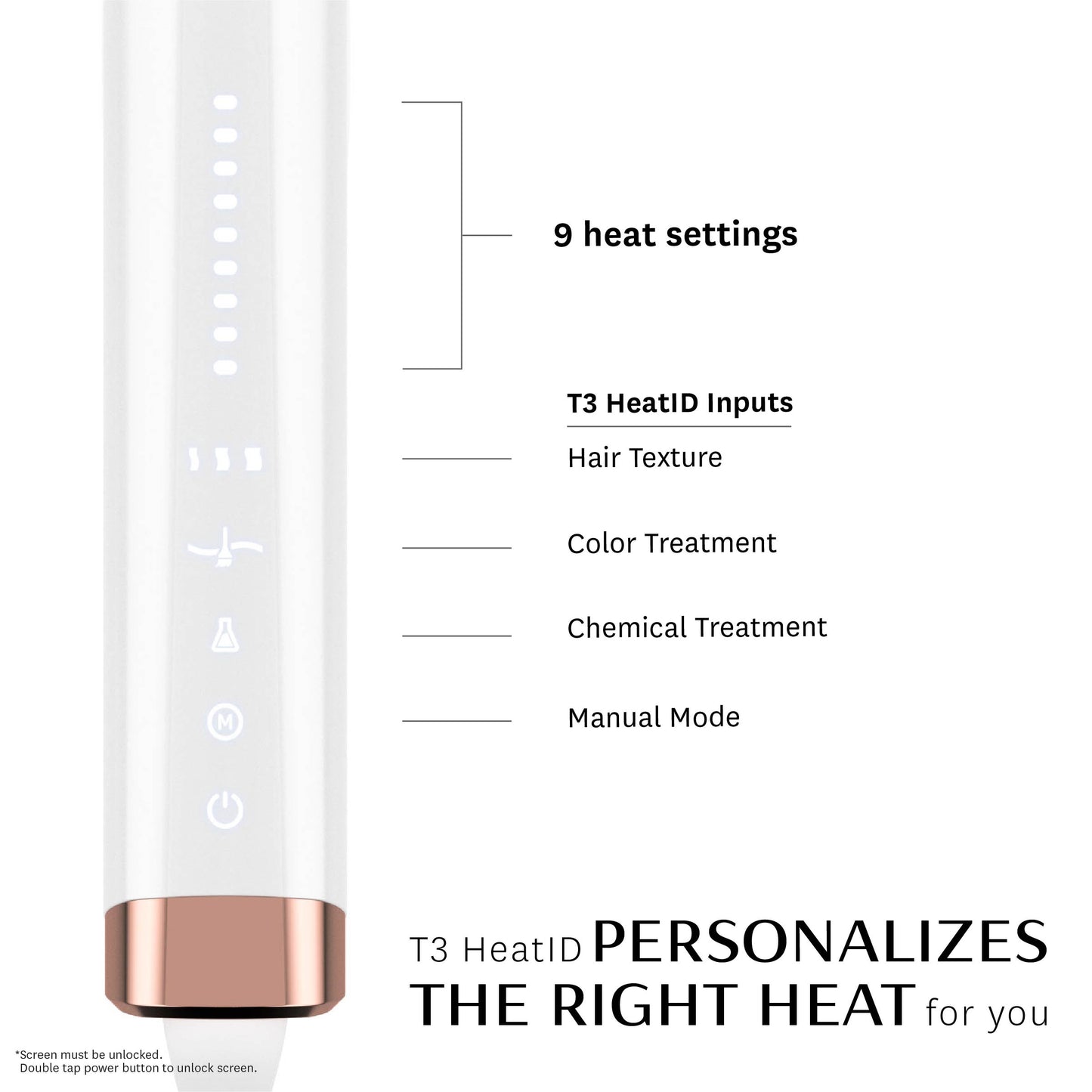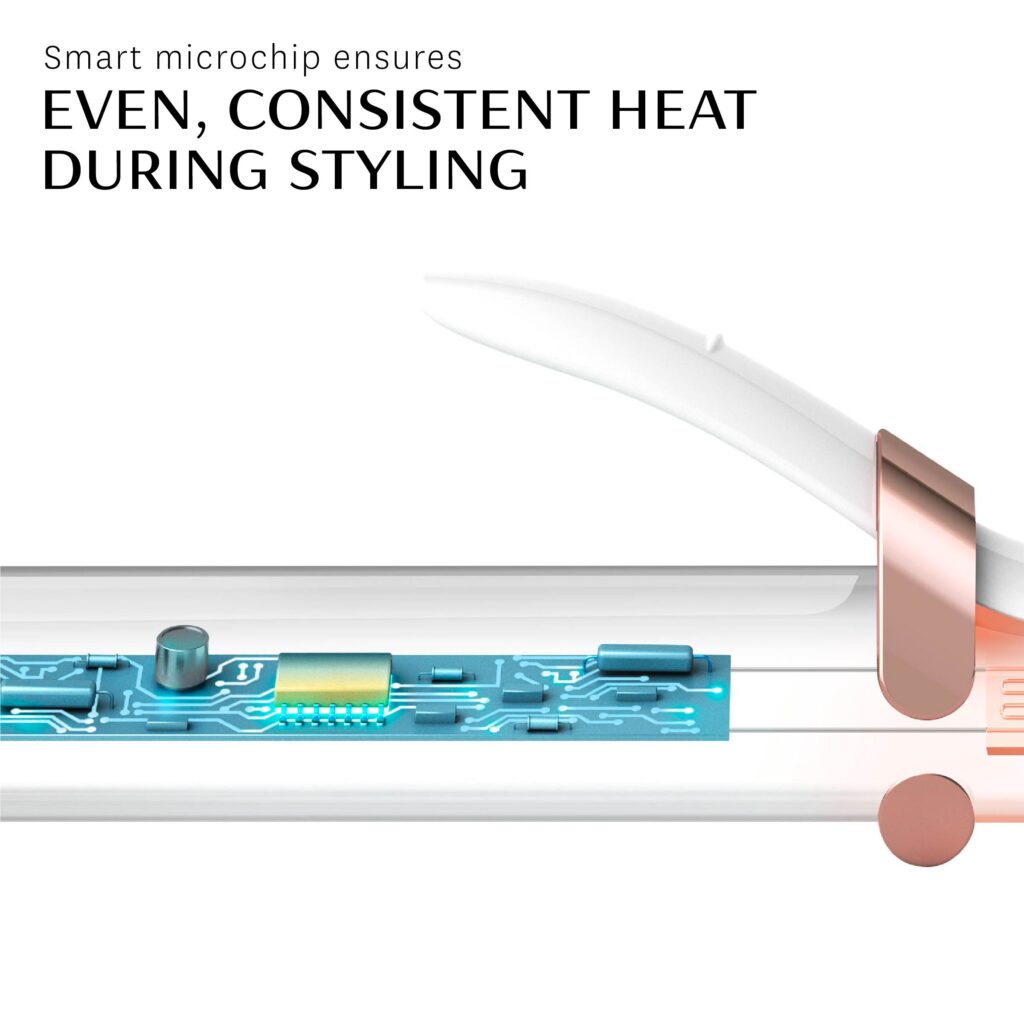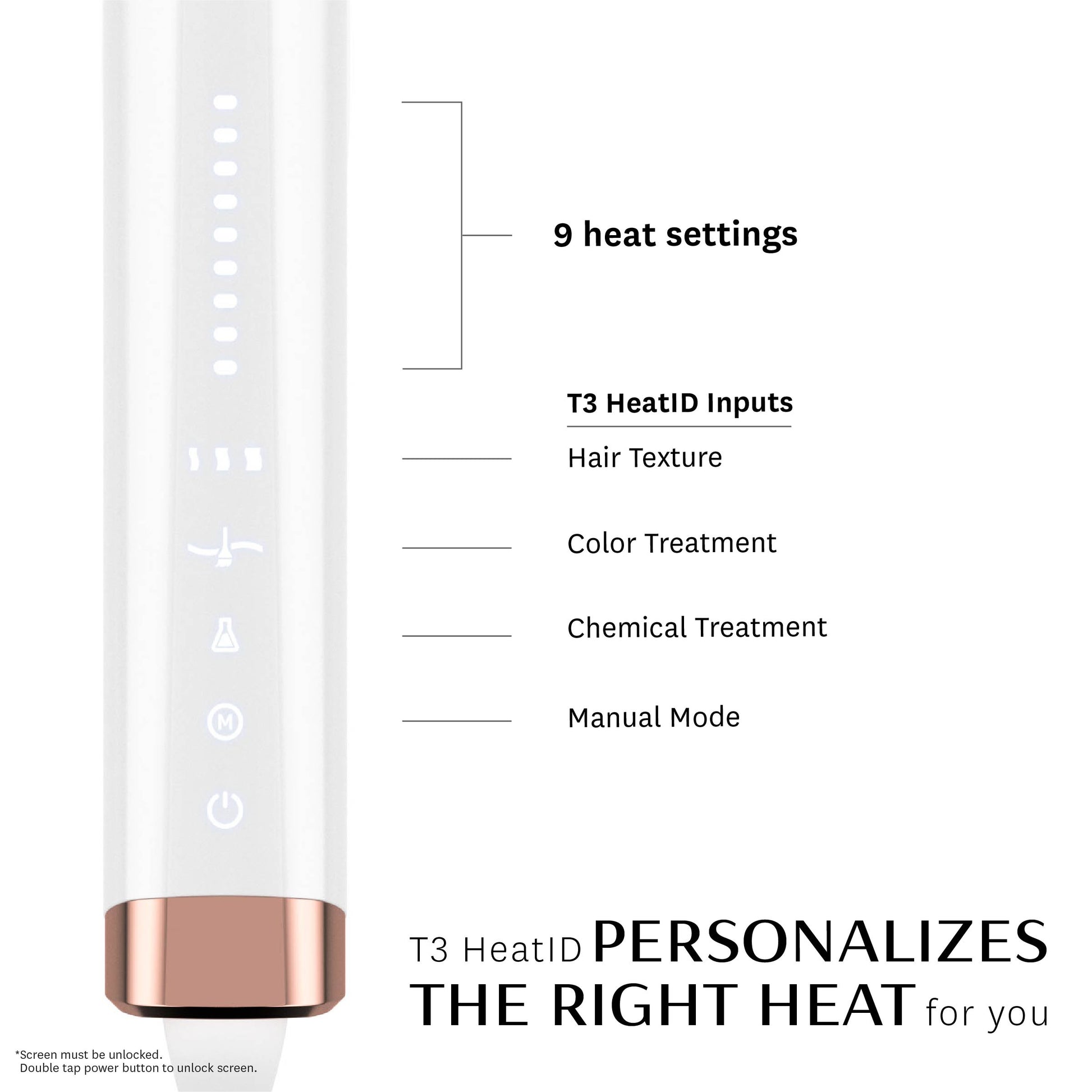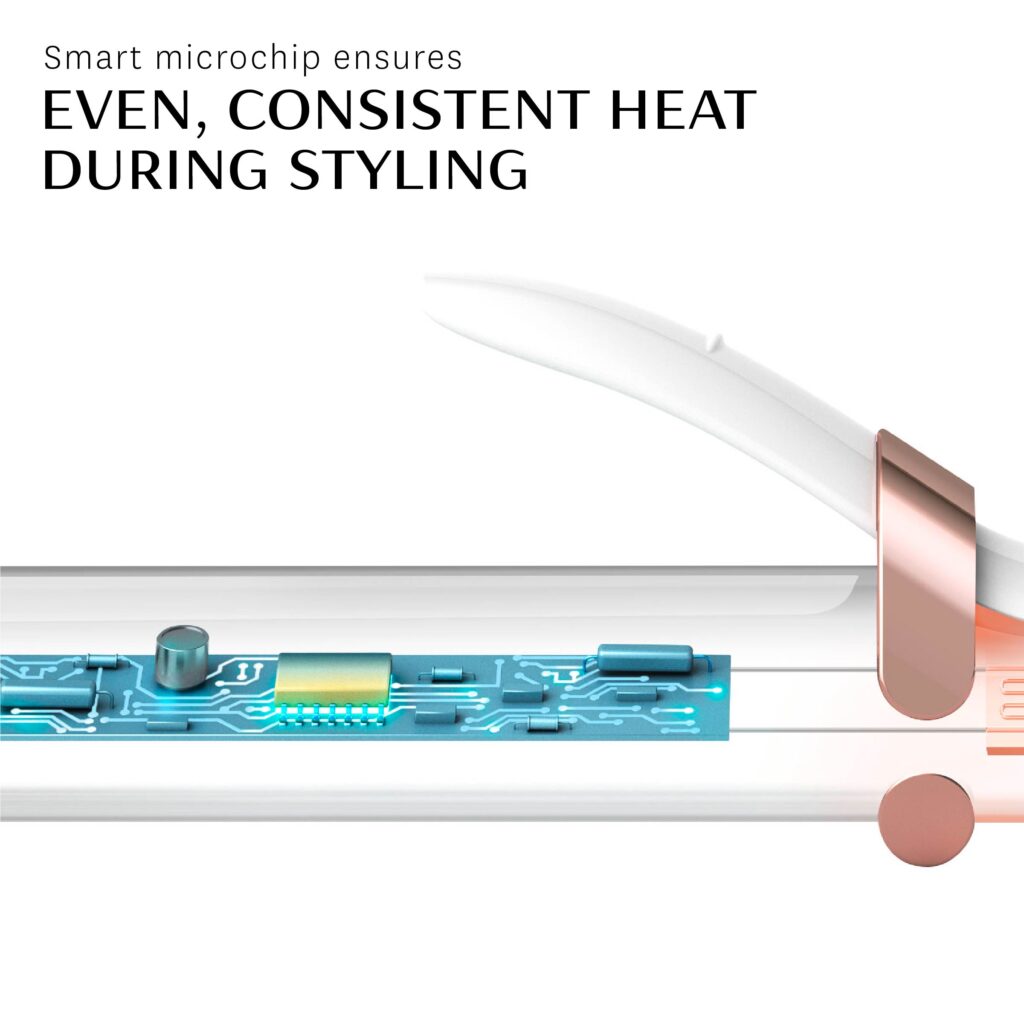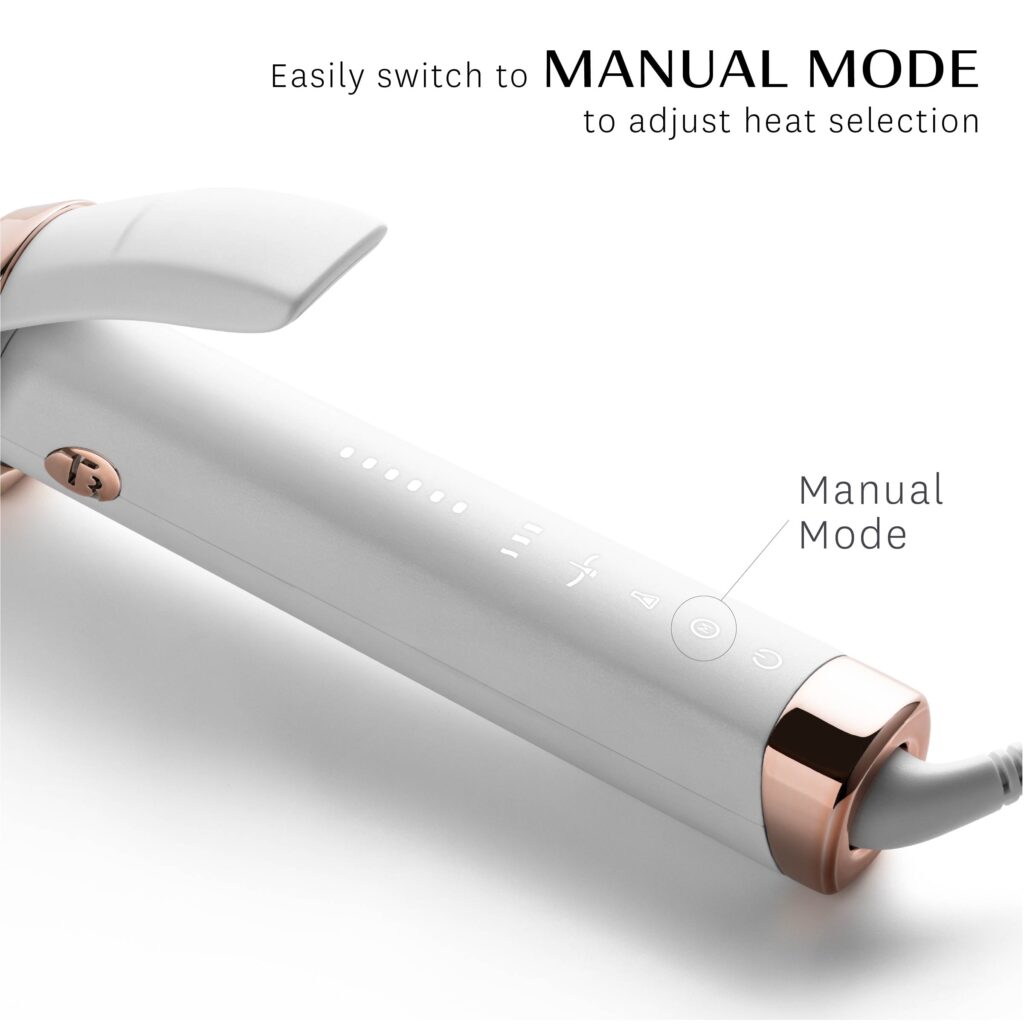Salon Il y a la coupe
T3: CurlID
T3: CurlID
Couldn't load pickup availability
T3: 32mm Smart Curling Iron with Interactive Touch Interface (Curl ID)
Take the guesswork out with personalized heat. The T3 Curl ID featuring T3 Heat ID offers one-of-a-kind styling customization with a smart touchscreen interface and 9 precise heat settings that automatically adjust to your hair's specific needs without overexposing it to unnecessary heat . Capture your unique hair profile based on hair texture, color and chemical treatments for optimized heat and smooth, shiny curls that last.
Engineered with T3 Rapid HeatIQ™ technology, the T3 Curl ID delivers advanced heat precision for even, consistent heat during styling. The CeraGloss™ ceramic cylinder smoothes the hair cuticle for long-lasting results in just one pass. An ion generator infuses millions of frizz-smoothing negative ions to lock in shine.
With its lightweight body and sleek design, it ensures a truly effortless styling experience. Other features include: Comfortable thumb grip; cold end and support; automatic voltage detection; automatic shutdown after 1 hour; 8' (2.4 m) professional 360° swivel cord; 2 year warranty
FEATURES
- T3 HeatID: Automatically determines the optimal heat setting based on entered hair texture, color and chemical treatment data
- T3 Rapid HeatIQ™ Technology: Delivers precise heat for gorgeous hair in just one stroke
- 9 precise heat settings: deliver custom heat for all hair types and conditions
- CeraGloss™ ceramic barrel: for smooth, shiny curls that last
- Touchscreen and auditory feedback: makes selecting settings simple and intuitive
- Ion generator: reduces static electricity, enhances shine and fixes the hairstyle
- Manual mode: for easy and seamless adjustment of heat settings
- Lightweight model: for a pleasant styling experience
- Cold tip and support: easy and safe styling
- Automatic voltage regulator (from 100 to 240 V): can be used anywhere in the world (with an adapter)
- Automatic shut-off after one hour: for carefree styling
- Professional 2.4 m cord swivels 360°: does not tangle or tangle
- Two-year warranty: comprehensive protection and support options
MANUAL
Switching on and off
To ACTIVATE, press and hold the lit light on the power button until the device vibrates and the lights flash alternately.
To TURN OFF, first unlock the device by quickly pressing the power button twice. Then press and hold the power button until the iron vibrates and the lights flash alternately.
Note: The power button remains lit while the device is plugged in; that said, this one won't heat up until it's turned on.
Heat ID mode
- Create your HeatID profile: Press each HeatID icon to create the HeatID profile:
- Hair texture (fine, medium or coarse hair)
- Hair length (short, medium or long hair)
- Coloring (yes or no)
- Lock the HeatID profile: Press the power button twice. The iron will begin to heat up.
- Ready to use: The device is ready to use when it beeps and the lights stop flashing.
Manual mode
To manually adjust the heat settings, switch to manual mode. Press at the top of the temperature chart to increase the heat and at the bottom of the temperature chart to decrease it.
- If the screen is unlocked: Press the power button once to enter manual mode.
- If the screen is locked: Press the power button twice to unlock the screen, then another time to enter manual mode.

Use
- Start with dry, detangled hair.
- Twist the top part of your hair and secure it with sectioning clips.
- Gather the bottom half of your hair into another clip leaving a 2.5-5cm section.
- Gather the 5cm section and clamp the iron halfway between the root and the tips.
- Twist the iron away from the face, towards the roots.
- Turn the cylinder several times until all the hair is wrapped around it.
- Make sure the cylinder remains in a vertical position.
- Hold the iron for a few seconds or until the heat has completely penetrated the section of hair.
- Then gradually release the loop into a vertical position.
- Repeat this process on all sections until hair is fully styled.
Share